Saturday, 28 July 2012
Enjoy 15 Coolest Firefox Tricks
This can come in handy for those who want to optimize FireFox! :
But look under the hood, and there are a bunch of hidden (and some not-so-secret) tips and tricks available that will crank Firefox up and pimp your browser. Make it faster, cooler, more efficient. Get to be a Jedi master with the following cool Firefox tricks.
1) More screen space. Make your icons small. Go to View - Toolbars - Customize and check the “Use small icons” box.
2) Smart keywords. If there’s a search you use a lot (let’s say IMDB.com’s people search), this is an awesome tool that not many people use. Right-click on the search box, select “Add a Keyword for this search”, give the keyword a name and an easy-to-type and easy-to-remember shortcut name (let’s say “actor”) and save it. Now, when you want to do an actor search, go to Firefox’s address bar, type “actor” and the name of the actor and press return. Instant search! You can do this with any search box.
3) Keyboard shortcuts. This is where you become a real Jedi. It just takes a little while to learn these, but once you do, your browsing will be super fast. Here are some of the most common:
Spacebar (page down) Shift-Spacebar (page up) Ctrl+F (find) Alt-N (find next) Ctrl+D (bookmark page) Ctrl+T (new tab) Ctrl+K (go to search box) Ctrl+L (go to address bar) Ctrl+= (increase text size) Ctrl+- (decrease text size) Ctrl-W (close tab) F5 (reload) Alt-Home (go to home page)
4) Auto-complete. This is another keyboard shortcut, but it’s not commonly known and very useful. Go to the address bar (Control-L) and type the name of the site without the “www” or the “.com”. Let’s say “google”. Then press Control-Enter, and it will automatically fill in the “www” and the “.com” and take you there - like magic! For .net addresses, press Shift-Enter, and for .org addresses, press Control-Shift-Enter.
5) Tab navigation. Instead of using the mouse to select different tabs that you have open, use the keyboard. Here are the shortcuts:
Ctrl+Tab (rotate forward among tabs) Ctrl+Shift+Tab (rotate to the previous tab) Ctrl+1-9 (choose a number to jump to a specific tab)
6) Mouse shortcuts. Sometimes you’re already using your mouse and it’s easier to use a mouse shortcut than to go back to the keyboard. Master these cool ones:
Middle click on link (opens in new tab) Shift-scroll down (previous page) Shift-scroll up (next page) Ctrl-scroll up (decrease text size) Ctrl-scroll down (increase text size) Middle click on a tab (closes tab)
7) Delete items from address bar history. Firefox’s ability to automatically show previous URLs you’ve visited, as you type, in the address bar’s drop-down history menu is very cool. But sometimes you just don’t want those URLs to show up (I won’t ask why). Go to the address bar (Ctrl-L), start typing an address, and the drop-down menu will appear with the URLs of pages you’ve visited with those letters in them. Use the down-arrow to go down to an address you want to delete, and press the Delete key to make it disappear.
8)User chrome. If you really want to trick out your Firefox, you’ll want to create a UserChrome.css file and customize your browser. It’s a bit complicated to get into here, but check out this tutorial.
9) Create a user.js file. Another way to customize Firefox, creating a user.js file can really speed up your browsing. You’ll need to create a text file named user.js in your profile folder (see this to find out where the profile folder is) and see this example user.js file that you can modify. Created by techlifeweb.com, this example explains some of the things you can do in its comments.
10) about:config. The true power user’s tool, about.config isn’t something to mess with if you don’t know what a setting does. You can get to the main configuration screen by putting about:config in the browser’s address bar. See Mozillazine’s about:config tips and screenshots.
11) Add a keyword for a bookmark. Go to your bookmarks much faster by giving them keywords. Right-click the bookmark and then select Properties. Put a short keyword in the keyword field, save it, and now you can type that keyword in the address bar and it will go to that bookmark.
12) Speed up Firefox. If you have a broadband connection (and most of us do), you can use pipelining to speed up your page loads. This allows Firefox to load multiple things on a page at once, instead of one at a time (by default, it’s optimized for dialup connections). Here’s how:
Type “about:config” into the address bar and hit return. Type “network.http” in the filter field, and change the following settings (double-click on them to change them):
Set “network.http.pipelining” to “true”
Set “network.http.proxy.pipelining” to “true”
Set “network.http.pipelining.maxrequests” to a number like 30. This will allow it to make 30 requests at once.
Also, right-click anywhere and select New-> Integer. Name it “nglayout.initialpaint.delay” and set its value to “0″. This value is the amount of time the browser waits before it acts on information it receives.
13) Limit RAM usage. If Firefox takes up too much memory on your computer, you can limit the amount of RAM it is allowed to us. Again, go to about:config, filter “browser.cache” & select “browser.cache.disk.capacity”. It’s set to 50000, but you can lower it, depending on how much memory you have. Try 15000 if you have between 512MB and 1GB ram.
14) Reduce RAM usage further for when Firefox is minimized. This setting will move Firefox to your hard drive when you minimize it, taking up much less memory. And there is no noticeable difference in speed when you restore Firefox, so it’s definitely worth a go. Again, go to about:config, right-click anywhere and select New-> Boolean. Name it “config.trim_on_minimize” and set it to TRUE. You have to restart Firefox for these settings to take effect.
15) Move or remove the close tab button. Do you accidentally click on the close button of Firefox’s tabs? You can move them or remove them, again through about:config. Edit the preference for “browser.tabs.closeButtons”. Here are the meanings of each value:
0: Display a close button on the active tab only 1: (Default) Display close buttons on all tabs 2: Don’t display any close buttons 3: Display a single close button at the end of the tab bar (Firefox 1.x behavior)
Need for Speed: Most Wanted (2012 video game)
Need for Speed: Most Wanted :-
| Developer(s) | Criterion Games |
| Publisher(s) | Electronic Arts |
| Director(s) | Alex Ward (Creative) Craig Sullivan (Creative) |
| Producer(s) | Matt Webster |
| Designer(s) | Matt Follett[1] |
| Composer(s) | Chris Green[2] |
| Series | Need for Speed |
| Engine | Chameleon (Modified)[3] |
| Platform(s) | Microsoft Windows PlayStation 3 Xbox 360 Wii U PlayStation Vita iOS[4] Android[5] |
| Release date(s) | |
| Genre(s) | Racing, open world |
| Mode(s) | Single-player, multiplayer |
| Media/distribution | Optical disc, download |
Crysis 3
Crysis 3:-
| Developer(s) | Crytek Frankfurt |
| Publisher(s) | Electronic Arts |
| Director(s) | Cevat Yerli |
| Series | Crysis |
| Engine | CryEngine 3 |
| Platform(s) | Microsoft Windows,PlayStation 3, Xbox 360 |
| Release date(s) |
|
| Genre(s) | First-person shooter |
| Mode(s) | Single-player, multiplayer |
| Media/distribution | Optical disc, download |
http://crysis.ea.com Crysis 3 - The hunted becomes the hunter. Powered by Crytek's CryENGINE® 3, Crysis 3 advances the state of the art with unparalleled visuals and dynamic shooter gameplay.
Take on the role of 'Prophet' as he returns to New York, only to discover that the city has been encased in a Nanodome created by the corrupt Cell Corporation. Within the Liberty Dome, seven distinct and treacherous environments become known as the Seven Wonders. This dangerous new world demands advanced weapons and tactics. Prophet will utilize a lethal composite bow, an enhanced Nanosuit and devastating alien tech to become the deadliest hunter on the planet. Coming in 2013 on X360, PS3, and PC.
Developer: Crytek
Publisher: Electronic Arts
Emergency 2012
Emergency 2012:-
Emergency 2012 has reached Gold status. This means that Emergency 2012 will be available in retail in the UK as of November 05, 2010. But the first scenes of the real-time strategy game can already be viewed today: Quadriga Games and Deep Silver have released the intro video to Emergency 2012. Wildfires raging out of control, flying Molotov cocktails and last-minute reanimation give aspiring rescuers a taste of the tasks that await them in Emergency 2012.
About EMERGENCY 2012
EMERGENCY 2012 is the latest installment in the classic series of rescue games. The first part appeared in 1998, and since then the series has been continued with growing success.
In EMERGENCY 2012 for PC, the player acts as a dispatcher in gripping rescue missions. Get a wrecked car out of the way fast, have firefighters advance to the source of a blaze, secure a crash site and, at the same time, get medical help to those injured-- if you have always wanted to direct fire services, police, technical relief units and medics all at once, the rescue strategy game EMERGENCY 2012 is just the game for you.
The player is the officer in charge of everything and sees to it that all vehicles and helpers are in the right place, doing the right thing at the right time. This is where the strong real-time strategy element of EMERGENCY 2012 sets in. The player must make clever use of vehicles and personnel such as police officers and rescue dog handlers in order to bring everything back under control following a disaster. Once all victims have been whisked away to safety, the player gets to enjoy the feeling of having saved the day. In addition to the numerous missions, EMERGENCY 2012 also offers extensive free-play and multi-player options.
Features:
· 12 missions with thrilling large-scale operations in Berlin, Frankfurt, Hamburg, Cologne, Munich, Innsbruck, Zermatt, and other large European cities.
· 3 free play maps: Stay in control of your city in various scenarios such as storms or heavy rainfall, and spend your budget wisely so that you can purchase the very best emergency vehicles.
· Online co-op mode for up to 4 players: Play Emergency 2012 together with your friends, and earn your place on the highscore lists.
· All-new controls: Thanks to an interactive tutorial for newcomers and pros alike, Emergency 2012 offers a simple and convenient user interface.
· Top-quality graphics: The Visions engine makes for the best Emergency visuals of all times. Special light effects make flames and flashing blue lights flicker realistically and illuminate the surroundings.
· Complex game world: The game world of Emergency 2012 is a complex simulation which allows for unforeseen events and various approaches to a solution.
About Quadriga Games
Quadriga Games' creative base is in the media town of Babelsberg near Potsdam, a historic location of the German entertainment industry, where the company develops games for browsers, mobile platforms, consoles, and PC. Quadriga Games is headed by industry veteran Ralph Stock, who assembled a creative and highly qualified team of experts from the classic areas of game and concept design, graphics, and programming.
The focus lies on researching creative and innovative topics such as augmented reality. Moreover, as a service provider, Quadriga Games supports publishers and other businesses through strategic consulting, project planning, game design, and programming, as well as 2D/3D graphics and level design.
Ralph Stock has been a computer game expert from day one. In 1984, he already published his first commercially successful computer game, The Philosopher's Stone, for Commodore 64 and, in the early 1990s, helped with the breakthrough of cult games from Lucasfilm and SSI in Germany. As a developer, Stock invented global hits such as MAD TV or the EMERGENCY series. Besides heading Quadriga Games, Ralph Stock is CEO of the consulting firm Serious Games Solutions GmbH in Potsdam and other companies in the media sector. http://www.quadrigagames.com
Itroduction about Hacking
What is Hacking:-
1.originally, someone who makes furniture with an axe1. A person who enjoys exploring the details of programmable systems
and how to stretch their capabilities, as opposed to most users,
who prefer to learn only the minimum necessary.
2. One whoprograms enthusiastically (even obsessively) or who enjoys programming
rather than just theorizing about programming.
3. Aperson capable of appreciating hack value.
4. A person who is good at programming quickly.
5. An expert at a particular program,
or one who frequently does work using it or on it; as in ‘a
Unix hacker.’ (Definitions 1 through 5 are correlated, and people
who fit them congregate.)
6. An expert or enthusiast of any kind.
One might be an astronomy hacker, for example.
7. One who
enjoys the intellectual challenge of creatively overcoming or circumventing
limitations.
8. [deprecated] A malicious meddler who
tries to discover sensitive information by poking around. Hence
‘password hacker,’ ‘network hacker.’ The correct term for this
sense is cracker.
and how to stretch their capabilities, as opposed to most users,
who prefer to learn only the minimum necessary.
2. One whoprograms enthusiastically (even obsessively) or who enjoys programming
rather than just theorizing about programming.
3. Aperson capable of appreciating hack value.
4. A person who is good at programming quickly.
5. An expert at a particular program,
or one who frequently does work using it or on it; as in ‘a
Unix hacker.’ (Definitions 1 through 5 are correlated, and people
who fit them congregate.)
6. An expert or enthusiast of any kind.
One might be an astronomy hacker, for example.
7. One who
enjoys the intellectual challenge of creatively overcoming or circumventing
limitations.
8. [deprecated] A malicious meddler who
tries to discover sensitive information by poking around. Hence
‘password hacker,’ ‘network hacker.’ The correct term for this
sense is cracker.
Cracker:-
One who breaks security on a system. Coined ca. 1985 by hackers
in defense against journalistic misuse of hacker (q.v., sense 8). An
earlier attempt to establish ‘worm’ in this sense around 1981–82
on Usenet was largely a failure.
Use of both these neologisms reflects a strong revulsion against
the theft and vandalism perpetrated by cracking rings. While it is
expected that any real hacker will have done some playful cracking
and knows many of the basic techniques, anyone past larval stage
is expected to have outgrown the desire to do so except for immediate,
benign, practical reasons (for example, if it’s necessary to get
around some security in order to get some work done).
Thus, there is far less overlap between hackerdom and crackerdom
than the mundane reader misled by sensationalistic journalism
might expect. Crackers tend to gather in small, tight-knit,
very secretive groups that have little overlap with the huge, open
poly-culture this lexicon describes; though crackers often like to
describe themselves as hackers, most true hackers consider them a
separate and lower form of life.
It’s clear that the term cracker is absolutely meant to be derogatory. One
shouldn’t take the tone too seriously though, as The Jargon File is done with a
sense of humor, and the above is said with a smile. As we can see from the
above, illegal or perhaps immoral activity is viewed with disdain by the “true
hackers,” whomever they may be. It also makes reference to cracker being a
possible intermediate step to hacker, perhaps something to be overcome.
Script Kiddie:-
The term script kiddie has come into vogue in recent years. The term refers to
crackers who use scripts and programs written by others to perform their intrusions.
If one is labeled a “script kiddie,” then he or she is assumed to be incapable
of producing his or her own tools and exploits, and lacks proper
understanding of exactly how the tools he or she uses work. As will be apparent
by the end of this chapter, skill and knowledge (and secondarily, ethics) are the
essential ingredients to achieving status in the minds of hackers. By definition,
a script kiddie has no skills, no knowledge, and no ethics.
Phreak:-
A phreak is a hacker variant, or rather, a specific species of hacker. Phreak is
short for phone phreak (freak spelled with a ph, like phone is). Phreaks are
hackers with an interest in telephones and telephone systems. Naturally, there
has been at times a tremendous amount of overlap between traditional hacker
roles and phreaks.
White Hat/Black Hat/Gray Hat:-
White Hat Hacker:
White Hat hackers are good guys who does the hacking for defensing. They probably work an organization for providing security.Black Hat Hacker
Black hat hackers are bad guys(the malicious hackers or crackers). They usually steal the other bank information and steal the money.They use their skills for illegal purposes.
They are creators of viruses,malware,spyware.
They will destroy your pc.
Gray Hat Hackers
Grey hats are hackers who may work offensively or defensively, depending on the situation.
This is the dividing line between hacker and cracker. Both are powerful forces on the Internet,
and both will remain permanently. And some individuals qualify for both categories. The
existence of such individuals further clouds the division between these two groups of people.
In addition to these groups, there are self-proclaimed ethical hackers, who are interested in
hacker tools mostly from a curiosity standpoint. They may want to highlight security problems
in a system or educate victims so they secure their systems properly. These hackers are
doing their “victims” a favor. For instance, if a weakness is discovered in a service offered by
an investment bank, the hacker is doing the bank a favor by giving the bank a chance to rectify
the vulnerability.
Pro Evolution Soccer 2012
Pro Evolution Soccer 2012:-
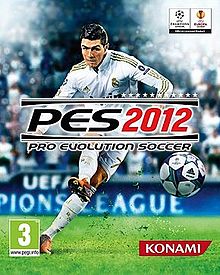
| Developer(s) | Konami Computer Entertainment Tokyo |
| Publisher(s) | Konami ARG MicroByte |
| Producer(s) | Shingo 'Seabass' Takatsuka (executive) |
| Series | Pro Evolution Soccer |
| Version | 1.06 |
| Platform(s) | Android,iOS,Nintendo 3DS,Microsoft Windows,PlayStation 3,PlayStation 2,PlayStation Portable,Wii,Windows Phone,Xperia Play, Xbox 360,Cloud (OnLive) |
| Release date(s) | |
| Genre(s) | Sports |
| Mode(s) | Single-player, Multiplayer |
| Rating(s) | PEGI (Portugal): 4 |
| Media/distribution:DVD,Bluray,NintendoOpticalDisc,UMD,NintendoGameCard |
God of War 4
God of War 4:-
Title: God of War 4 - Official Kratos's Returns
Release Date: 2012
Platforms: Playstation 3 Exclusive
Published by: Sony Computer Entertainment
Developed by: SCE Studios Santa Monica
Genre: Action
Release Date: 2012
Platforms: Playstation 3 Exclusive
Published by: Sony Computer Entertainment
Developed by: SCE Studios Santa Monica
Genre: Action
Friday, 27 July 2012
How to Hidden Programs In Windows XP !
Is it strange to hear , but true that some good programs are hidden in Windows XP !!!
Programs :
1. Private Character Editor :
Used for editing fonts,etc.
** start>>Run
** Now, type eudcedit
2. Dr. Watson :
This an inbuilt windows repairing software !
** start>>Run
** Now, type drwtsn32
3. Media Player 5.1 :
Even if you upgrade your Media Player, you can still access your old player in case the new one fails !!!
** start>>Run
** Now, type mplay32
4. iExpress :
Used to create SetupsYou can create your own installers !
** start>>Run
** Now, type iexpress
Programs :
1. Private Character Editor :
Used for editing fonts,etc.
** start>>Run
** Now, type eudcedit
2. Dr. Watson :
This an inbuilt windows repairing software !
** start>>Run
** Now, type drwtsn32
3. Media Player 5.1 :
Even if you upgrade your Media Player, you can still access your old player in case the new one fails !!!
** start>>Run
** Now, type mplay32
4. iExpress :
Used to create SetupsYou can create your own installers !
** start>>Run
** Now, type iexpress
Add Your Name (or) Application to right click Of My Computer
Caution ..
As it is related to Windows regisrty it can be dangerousso,Try This at ur own risk
To write your name on right click application
please follow the steps.
1.Copy/Paste the following code in Notepad And then Save it as .reg
Windows Registry Editor Version 5.00
[HKEY_CLASSES_ROOT\CLSID\{20D0
@="Your Name Or Name of the Application"
[HKEY_CLASSES_ROOT\CLSID\{20D0
@="Location Of The Application"
2.Now edit it and then Type your name In
Eg:
[HKEY_CLASSES_ROOT\CLSID\{20D0
@="Rajesh"
3. If u want to get any application, once you click Your name or name of application
Then , Type the location Of the application Which u want to open In:
[HKEY_CLASSES_ROOT\CLSID\{20D0
@="Location Of The Application"
For eg.C:\Program Files\Yahoo!\Messenger\messeng
Thats It finally save it And then Run it .
How to run Hidden Programs In Windows XP !
Is it strange to hear , but true that some good programs are hidden in Windows XP !!!
Programs :
1. Private Character Editor :
Used for editing fonts,etc.
** start>>Run
** Now, type eudcedit
2. Dr. Watson :
This an inbuilt windows repairing software !
** start>>Run
** Now, type drwtsn32
3. Media Player 5.1 :
Even if you upgrade your Media Player, you can still access your old player in case the new one fails !!!
** start>>Run
** Now, type mplay32
4. iExpress :
Used to create SetupsYou can create your own installers !
** start>>Run
** Now, type iexpress
Programs :
1. Private Character Editor :
Used for editing fonts,etc.
** start>>Run
** Now, type eudcedit
2. Dr. Watson :
This an inbuilt windows repairing software !
** start>>Run
** Now, type drwtsn32
3. Media Player 5.1 :
Even if you upgrade your Media Player, you can still access your old player in case the new one fails !!!
** start>>Run
** Now, type mplay32
4. iExpress :
Used to create SetupsYou can create your own installers !
** start>>Run
** Now, type iexpress
CALL OF DUTY 4 MODREN WAREFARE
CALL OF DUTY 4 MODREN WAREFARE :-
| Developer(s) | Infinity Ward Aspyr (Mac conversion) Treyarch (Wii conversion)[1] |
| Publisher(s) | Activision Square Enix (2009 Japanese release) |
| Distributor(s) | Activision (retail) Steam (online) |
| Designer(s) | Mackey McCandlish |
| Writer(s) | Jesse Stern |
| Composer(s) | Harry Gregson-Williams Stephen Barton |
| Series | Call of Duty |
| Engine | IW 3.0[2] |
| Version | Mac 1.7.2.0 PS3 1.4.1.9 Windows 1.7.568 Xbox 360 1.4.7.9 |
| Platform(s) | Microsoft Windows PlayStation 3 Xbox 360 Mac OS X Wii |
| Release date(s) | Xbox 360, PS3, Windows
November 10, 2009[1] |
| Genre(s) | First-person shooter |
| Mode(s) | Single-player, multiplayer,online co-op |
| Rating(s) | |
| Media/distribution | Optical disc, digital download |
| System requirements | |
Subscribe to:
Comments (Atom)































